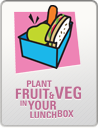Online menu tools FAQ
Feed Australia and Food Checker are free online menu planning and assessment tools for early childhood education and care services. You may be wondering how they can be used with the Move Well Eat Well (MWEW) program. We have answered some common questions below.
We are a MWEW service or thinking about joining MWEW, should we be using an online menu planning tool?
If your service already has a MWEW Award or is working towards becoming a MWEW Award service then there is no need to use an online tool. Our program dietitians work with you to make sure that your current menu meets MWEW requirements.
However, if you are thinking of joining the program or setting up a menu for your service, online tools can be a useful way to start as they are available on-demand. We will explain the differences between the FeedAustralia and FoodChecker below.
What does MWEW require when assessing a menu as part of an Award application?
To complete a menu assessment the MWEW dietitians require the following information:
- Please send in a copy of your current menu in full (including all weeks of current menu rotation)
- Recipes for each menu item. This includes recipes for all main meals, side dishes, desserts, snacks and drinks (e.g. smoothie).
Recipes need to include:
- Number of children each recipe is for.
- Quantity of each ingredient in kilograms, table/tea spoons, cups or number of whole foods e.g. a head of lettuce.
For example, for a fruit and vegetable platter, how many of each vegetable used (e.g. 2 cucumbers, 2 capsicums). How much watermelon (e.g. quarter of a large melon). How many apples, oranges etc for the number of children being served.
Do the online tools (FeedAustralia and FoodChecker) replace MWEW?
No. Services who wish to use online menu planning tools can print out their menus and recipes to include as part of their MWEW Award application or renewal.
MWEW is a Tasmanian Award program that takes a whole of service approach to food, nutrition and physical activity. In addition to help with menu assessment and planning, MWEW provides:
- support with policy development and review
- a website with printable resources and links
- an online newsletter
- social media updates
- hardcopy resources (e.g. starter packs and posters
- training sessions (including an online food and movement training for early childhood education and care. Find it under the tab “For health, community and early childhood services staff” on the Healthy Kids website).
- face to face meetings, and
- email and phone support.
MWEW can also provide feedback for services that provide extra meals (e.g. breakfast/dinner along with lunch and mid-meals)
What is the difference between the two online menu planning tools (Food Checker and FeedAustralia)?
Food Checker | Feed Australia |
|---|---|
|
|
|
|
|
|
|
|
Other features include: | Other features include: |
|
|
What else does MWEW require when assessing menus?
To meet the MWEW Award criteria your menu (and policies) still need to show that you:
- Promote fruit and/or vegetables with each meal or snack.
- Provide a variety of colours, tastes, flavours and textures.
- Have drinking water available and accessible to children at all times.
What are the benefits of using an online menu planning tool?
- Online tools are available on demand (24 hours a day 7 days a week).
- Once your menu and recipes have been saved in the system you can get instant feedback.
What are the limitations of using an online menu planning tool?
- It takes time (several hours) to set-up menus in the online tool.
- Not all the MWEW Award requirements are covered in the online tool.
Can I still use the MWEW menu self-assessment tools?
Yes. The MWEW paper-based tool assesses menus to meet minimum food group requirements plus the additional MWEW criteria, all in the one tool.
Our dietitians can also work with you and your team to develop and assess menus face-to-face or via phone/email/online meetings.
What are the benefits of using the MWEW menu self-assessment tools?
For Members of the MWEW Program, the self-assessment tools can be accessed at any time from the MWEW website and can be printed out or filled in on the computer (your MWEW login details required for the links below. If you cannot locate your login details please send us an email)
You can use the tool alongside any menu (handwritten is fine).
Our dietitians are available to support you with the tool and can provide training to staff.
Do I have to use an online tool or the MWEW self-assessment tool?
No. If you have a menu already (including detailed recipes) then our dietitians can assess it and work with you to make sure it meets the MWEW guidelines.